The Jump Start Kit (JSK) for WebCenter Portal is a utility that installs a fully functional version of WebCenter Portal pre-integrated with Oracle WebCenter Content, including key features enabled and preconfigured, all within a single machine instance (virtual or physical). The JSK supports Linux x86-64. It also includes a series of templates, examples, and lesson guides to walk you through a series of typical use cases. It is targeted to developers or product evaluation only, and is not supported for production use.
Step 1 : Download Webcenter Sites Jump Start Kit from below location
https://drive.google.com/file/d/0B2d4nezoFBCOUFExM3dMdUJlYVk/view?usp=sharing
Step2 : Double click on the downloaded JSK Install JAR file
Step3 : You will notice below installation wizard, Click on 'Next'
- Leave the default values, Click on Next
- Select the port number whatever you want as shown below, Click on Next
- Select the server Address, click on 'Next'
- Choose the installation path, Click on Next
- Leave the default values in ' Setup Shortcuts' wizard
- Installation will start, it may take a while to complete installation.
- After successful installation, Go to installed directory and double click on 'run.bat' file
- Click on 'Start' as shown in below wizard, It will take a while to start the Application server
- Make sure you should see 'Started Application Server' message in green background color as shown in below screenshot.
- Type localhost:portNumber/cs in any browser and it will take you to login page as shown below
fwadmin/xceladmin are default login credentials
- Select appropriate site value from the drop down, If you want to develop then choose 'Admin Site'
- Below is how screen looks like, and you can perform whatever you want.




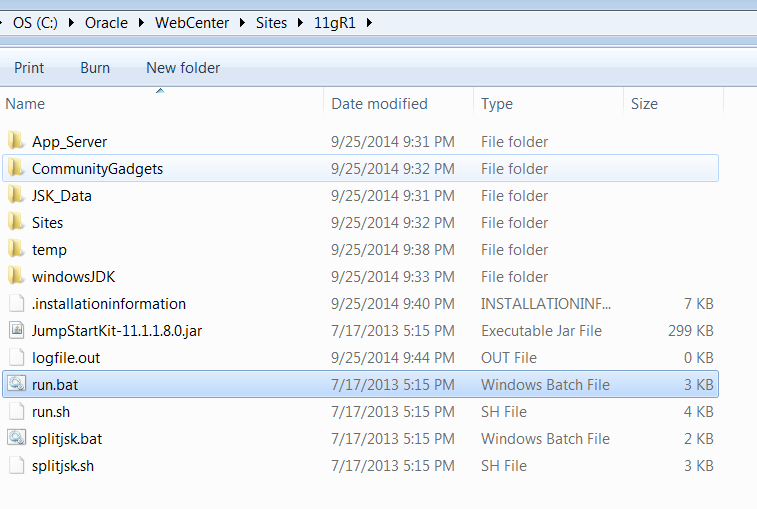

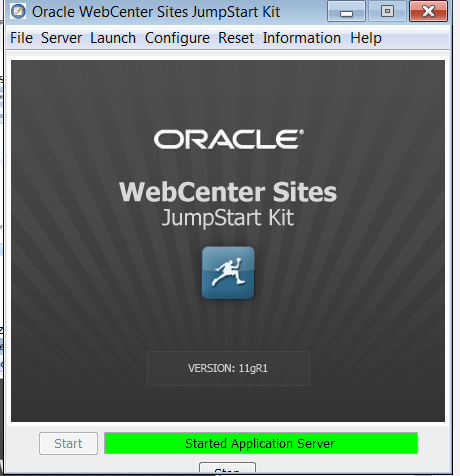



No comments:
Post a Comment